Learn how to set up an ICON wallet, buy ICX, and use apps in the ICON ecosystem.



To add ICX to your existing portfolio, use a multi-coin wallet like Trust Wallet. Or to earn interest on a handful of different assets, open an account with Grow, a centralised alternative.
But if you want to use products on ICON, you’ll need to set up the Hana app on iOS or Android, and install the Hana extension in your browser.
Choose your software and then create your wallet. Make sure to save your details somewhere secure so you don’t lose access to your wallet. When you’re finished, locate your ICON blockchain address (a 42-character value starting with ‘hx’). You’re now ready to receive ICX.
ICX is available on most top exchanges, including Binance, Huobi, Kucoin, and Bithumb.
If you’re new to crypto, you might prefer to buy ICX from a swap service like Changelly or Easy Crypto. Or use the widget opposite to purchase some via card payment and send it to your ICON address.
You’ll need to verify your identity with a government-issued ID card.
To explore apps on ICON, visit them in the browser that has your wallet installed, or via the Browser tab in the MyIconWallet mobile app.
The finance hub for ICON. Exchange crypto, provide liquidity, and borrow a stablecoin known as bnUSD.

A low-fee NFT marketplace owned by its community. In the top 15 for most-used NFT platforms.
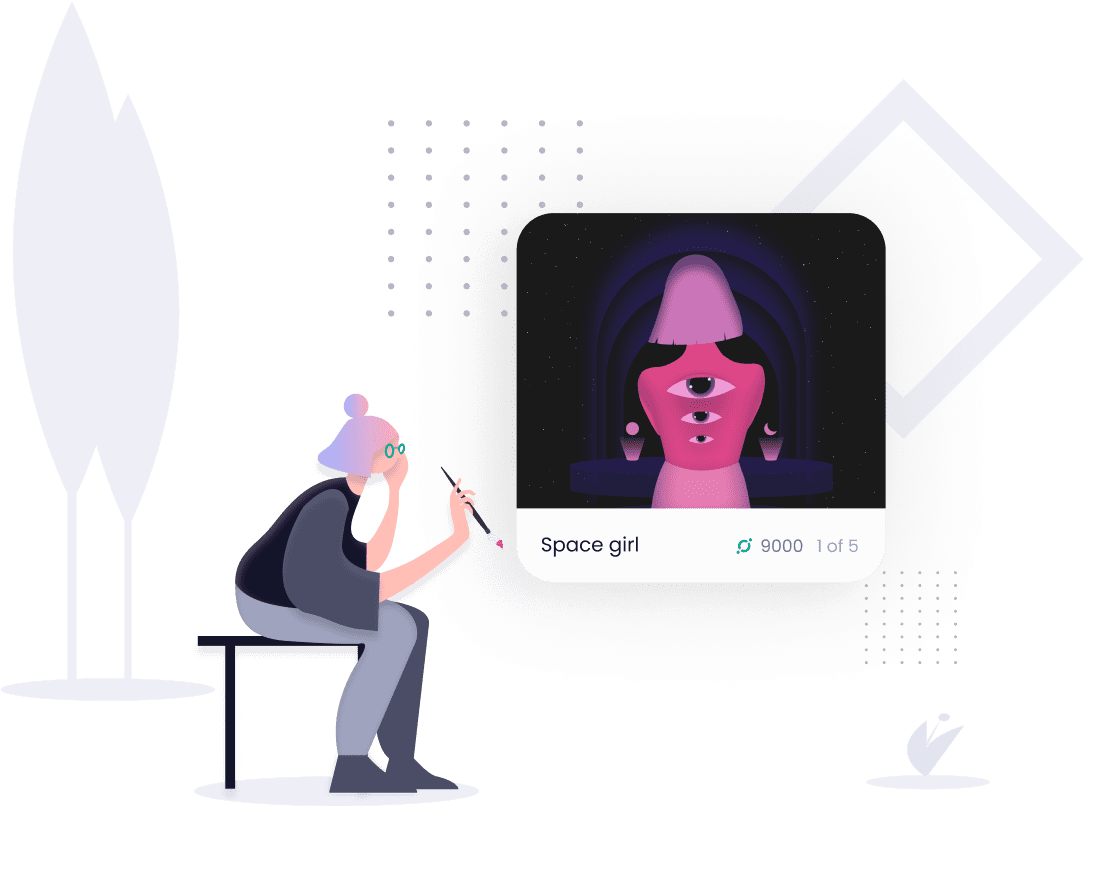
Got questions about ICON, or need a hand getting started?
Join the ICON community on Discord to get the help you need.